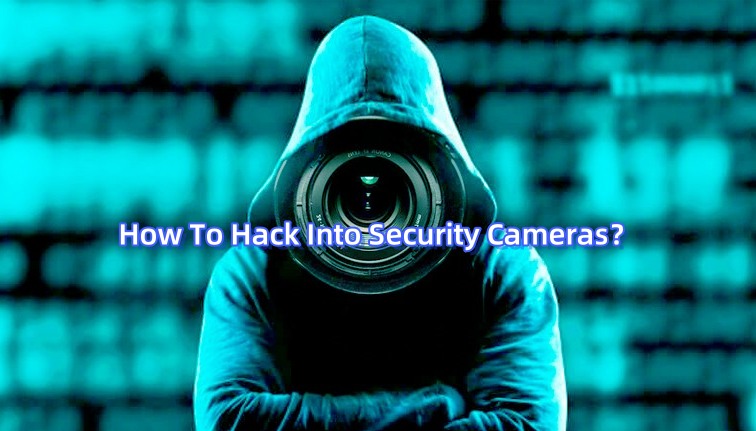Choosing the right TF card size is essential to avoid losing data due to overwriting. A 32GB card can hold about 2-3 days of continuous recording or a week of motion-activated footage at 720p or 1080p. Larger cards offer longer recording times, while smaller cards fill up quickly, risking the loss of important footage when overwritten.
Match the TF card size to your recording needs to avoid unnecessary costs. A 256GB card may sound like a good deal, but if your home camera functions properly with 32GB or 64GB, the additional storage is simply wasted. Pick the right size to ensure economy without sacrificing coverage.
What Size TF Card for Home Security Cameras?
1. Small Indoor Home Security Cameras Setups
- For basic indoor setups with one or two home indoor security cameras recording in 720p or 1080p, consider a 32GB or 64GB TF card:
- 32GB: Holds about 2-3 days of continuous footage or up to a week with occasional recordings.
- 64GB: Stores around a week of footage with regular recording.
2. Outdoor Home Security Cameras with HD or 4K Resolution
- For outdoor, motion-activated security cameras recording in HD or 4K:
- 128GB TF card: This can hold about a month of 1080p footage or roughly two weeks of 4K footage.
- 256GB TF card: Ideal for continuous recording; it can store about 145 hours of 4K footage, making it suitable for longer-term, uninterrupted recording.
3. General Guidelines
- Continuous Recording: Larger cards (128GB to 512GB) reduce frequent overwriting and extend recording time.
- Motion-Triggered Recording: Smaller capacities, like 64GB, might be enough. However, upgrading to 128GB or 256GB is recommended for higher resolution settings.
4. Specific Camera Resolutions
- 4MP Cameras (2560×1440 resolution):
- These home security cameras are recommended to be in the range of 128GB to 512GB because of the increased required storage. Under H.264 compression, this will create data at 64GB per day with a 4MP camera that runs at 15fps.
5. Endurance and Durability
- High-endurance TF cards designed for home security cameras are essential for lasting performance. These cards have a higher TBW (terabytes written) rating, which helps them handle frequent overwrites without wearing out quickly.
Compatibility and Brand Considerations
To select a suitable TF card for your home security camera, focus on a few essential factors for compatibility and performance.
1. Check Compatibility with Your Camera’s Specifications
Make sure the TF card matches the home security cameras’ recommended storage capacity, speed class, and durability. For example, a 4K camera needs at least a Class 10 / UHS 1 / V10 rating to handle high data transfer rates effectively. This is crucial for smooth high-resolution video recording.
2. Choose the Right Storage Capacity
- Capacity Limits: Some home security cameras limit the maximum supported TF card size. Certain models like Uniview 4MP cameras might only support up to 256GB cards. Always check the specifications of your camera to make sure you do not get a card with excessive size.
- Storage Capacity Examples:
- 32GB: Best for 720p or 1080p cameras, storing about 2-3 days of continuous footage or up to a week with occasional recordings.
- 64GB: Suitable for a 4MP camera at 15fps, providing roughly one day of footage.
- 128GB: Ideal for 1080p cameras, offering around one month of footage or two weeks in 4K mode for motion-triggered recordings.
3. Choose a Trusted Brand
Choosing reliable brands like Kingston, Samsung, or Lexar ensures durability and reliability. These brands offer high-endurance cards designed specifically for continuous recording in security cameras.
4. Prioritize High-Endurance and Weatherproof Cards for Outdoor Cameras
For outdoor home security cameras, choose high-endurance and weatherproof cards. These are built to withstand harsh weather and frequent writing cycles, typical in security use. Samsung’s high-endurance cards, for example, can last up to 16 years with continuous recording.
By keeping these factors in mind, you can choose a TF card that provides high performance and long-term durability for your home security system.
Maintenance and Care Tips for TF Cards in Home Security Cameras
1. Lifespan and Replacement Recommendations
- Limited Lifespan: The cards will fail after a limited number of writes-usually after under 10,000 writes and erases. With careful handling, writing and erasing daily should minimize the daily lives of these cards to almost 30 years.
- Replacement Interval: To avoid data loss and ensure good performance, replace your TF card every 1-2 years, especially in systems with heavy use like home security cameras.
2. Regular Maintenance Practices
- Formatting: Format the TF card regularly in the wireless home security camera. This helps maintain file system integrity, prevents corruption, boosts read/write speeds, and improves the card’s performance.
- Error Checking: Use built-in error-checking tools in your operating system to scan and fix any issues on the TF card.
- Defragmentation: Older TF cards may benefit from defragmentation. This can help optimize space and reduce wear, though it’s not always necessary for newer cards.
3. Environmental Care and Storage
- Safe Storage: TF cards are supposed to be put away in cool and dry places far away from the brightness of sun and extremes of temperature. This chiefly protects the contacts and electronics of the microSD card.
- Protection from Magnetic Fields: Keep TF cards away from the presence of strong magnetic fields so as not to risk corruption or loss of data.
4. Handling and Best Usage Practices
- Physical Handling: Handle TF cards carefully to avoid damage from bending or dropping. Use protective cases to minimize risks.
- Capacity Management: Do not fill the card completely. Leaving some space ensures better wear distribution and extends the card’s life.
- Safe Removal: Always eject the TF card safely from your device before removing it to prevent data corruption.
5. Quality and Reliability
- Brand and Quality Selection: Choose high-quality TF cards from trusted brands. These often include advanced wear-levelling and error-correction features that can increase the card’s lifespan.
6. Data Backup
- Regular Backups: Regularly back up the data stored on your TF card. This ensures your important footage is safe in case the card fails or data is accidentally deleted.
Comparing Storage Options: TF Cards, SSDs, and Cloud Storage
1. TF Cards for Local Storage
- Affordable and Easy to Use: TF cards are low-cost, compact, and simple to install. They do not require an internet connection, providing reliable offline access.
- Capacity Range: TF cards come in sizes up to 512GB, which suit various recording needs:
- 32GB or 64GB: Best for 720p or 1080p indoor cameras, storing a few days of footage.
- 128GB or 256GB: Ideal for higher-resolution cameras, such as 4K, providing weeks of recording capacity.
2. SSDs for Extended Storage
- Larger Capacity and Faster Performance: SSDs offer storage in terabytes, far beyond the capacity of TF cards. They provide faster read/write speeds and better durability but are usually used in larger systems like DVRs.
3. Cloud Storage for Remote Access
- Scalable and Accessible: Cloud storage offers remote access and the ability to scale for growing storage needs. However, it requires an internet connection and may have ongoing costs.
4. Pros and Cons of TF Cards
- Advantages:
- Full control over data.
- No reliance on the internet.
- Quick and easy access to footage.
- Limitations:
- Limited capacity compared to SSDs and cloud storage.
- Vulnerable to physical damage or loss.
- No built-in redundancy for data.
5. Choosing the Right Capacity
- 32GB-64GB: Suitable for basic setups with occasional motion detection.
- 128GB-256GB: Recommended for continuous high-definition recording, especially for outdoor or 4K cameras.



.jpg)