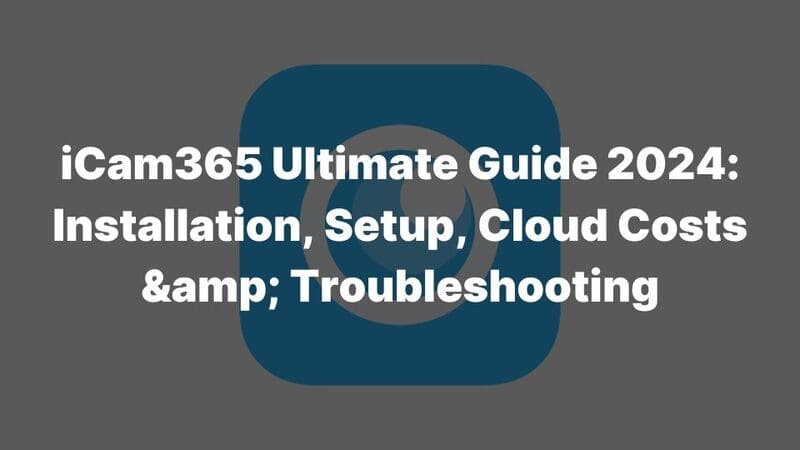What is V380?
What is V380 camera?
Content Overview
What's the difference between V380 and V380 Pro?

V380

V380 Pro
How to install V380 or V380Pro?

V380 Download QR Code

V380 Pro Download QR Code
- For iOS devices like iPhones or Macbooks: Search for V380 or V380 Pro on the App Store. Locate the App, download, and install the App to your devices.
- For Android devices: Search for V380 or V380 Pro in your app markets or software stores, such as Google Play, then download and install the App.
- V380 or V380 Pro for Windows computers: Not all V380 cameras can be accessed through computer, it is wise to confirm with your seller before purchasing. Click here to download V380 APP for PC..
Is V380 Pro APP safe?
V380 and V380 Pro are mobile applications for the world, especially in Mexico, Brazil, Southeast Asia, Africa, and other places, where there are more users. To meet the laws of various countries for the protection of personal information and privacy, the developers of V380 and V380 Pro attach great importance to software compliance requirements.
V380 and V380 Pro only request reasonable and necessary permissions for functionality. There always will be a pop-up reminder for each permission acquisition, and you can decide whether to authorize or not. The whole privacy policy of how your data is handled or protected is open to the public, you can review it inside the App (My-Settings-Privacy Policy). For example, the APP requires registration to be used, so it would ask for a request to use your personal information(your email and your phone number) to register or retrieve password. As V380 and V380 Pro are video surveillance applications, when it comes to reading, writing, or deleting saved videos or screenshots, permissions to access and modify your device storage will pop up.
V380 and V380 Pro are available for download in the Google Play Store and Apple App Store, where Apps will be generally vetted for strict security. This is another side of proving that V380 and V380 Pro are safe Apps.
How to register a V380 or V380 Pro account?
- Download and install V380 APP on your device.
- After the APP installed, open the APP.
- Click [Register], and choose your regions.
- Enter your mobile phone number or email, and click [Next] to get a verification code.
- Enter your verification code, click [Next].
- Set a password for your account, click [Confirm].
- Please note that the password must include 8-40 characters, at least 3 types of characters from [uppercase letter, lowercase letter, number, or special character]. Special characters include [@ # _ ^ * % . and +] only.
- Then you get your V380 account registered, you can go back and log in to the account.
- V380 Pro register is the same process.
- As V380 Pro is only a later vision of V380, you can log in to V380 Pro with your V380 account.
How to connect V380 1538 Video Calling Camera to WiFi and your mobile?
Preparation:
- Download and install the V380 Pro app.
- Register a V380 Pro account.
- Make sure the camera isn’t connected to other devices.
Tutorial:
- Connect your phone to WiFi. Note that 5GHz WiFi is not supported.
- Connect your camera to the power source, and let the camera start on its own.
- Once hearing ‘Please scan the QR code on the camera and wait for the connection’, you can start the connection.
- Open your V380 Pro app, and click on ‘Add device’.
- Scan the QR code on the camera, a QR code will be generated on your mobile.
- Put the QR code before the camera lens, and let it scan.
- Then you hear ‘Receive configuration information’, let the camera run the configuration by itself.
- When you hear ‘Network connected’, your camera is connected to WiFi.
- At the same time, the camera is bound successfully to your mobile. You can access the camera through your mobile now.