- How analog and IP cameras differ in image quality, scalability, and smart features.
- Cost comparisons for installation, upgrades, and long-term value.
- Practical insights on bandwidth usage, storage options, and suitability for low-light or remote locations.
- Future trends shaping surveillance technology.
Basic Understanding: Analog Cameras vs IP Cameras
What is Analog Camera?

Analog cameras are security cameras that capture and transmit video in analog format, using coaxial cables to send signals to a Digital Video Recorder (DVR). The DVR then converts these signals to digital for storage and processing.
Advantages:
Cost-effective: Less expensive, making them perfect for small setups or tight budgets.
Simple installation: Easy setup with coaxial cables. I find these great for people who want a basic system.
Disadvantages:
Lower picture quality: Most show standard definition. Some newer ones offer HD through coax cables.
Limited viewing options: You need to be on-site to watch footage. These cameras can’t connect to networks.
What are IP Cameras?

IP cameras, or Internet Protocol cameras, are digital video cameras that transmit data over a network, such as Ethernet or Wi-Fi, to a Network Video Recorder (NVR).
Advantages:
Sharp images: Shows HD or 4K video. I can spot finer details with these cameras.
Watch from anywhere: See footage on any device with internet. These fit modern security needs well.
Smart features: Comes with motion alerts and data tracking. I recommend these for bigger properties.
Disadvantages:
Costs more: Higher price than analog systems upfront.
Harder setup: Needs a working network. You may need tech help to install them.
New analog cameras now offer HD, closing the gap with IP systems. I’ve seen these newer models in action. They show better pictures but still miss the smart features of IP cameras. IP cameras still give you more options and better tech.
Image Quality Comparison: IP Camera vs Analog Camera
Resolution and Clarity
Analog Cameras:
Analog cameras offer lower resolution, most reaching only 720p. Some HD analog models go up to 4-5 megapixels. Zoom in on these images and they become grainy. I find them poor choices for tasks needing clear details.IP Cameras:
IP cameras show much better image quality with resolutions up to 4K and higher. Their megapixel tech gives sharper details that stay clear even when you zoom in. From my experience, they work best for tasks like facial recognition and reading license plates.
Performance in Different Scenarios
Low-Light Conditions:
Analog cameras work okay in dim light. But I’ve noticed their images get grainy when you zoom in.
IP cameras keep images clearer in low light. They use better tech to show clean visuals even when it’s dark.Motion Detection and Frame Rates:
IP cameras catch movement better and record more frames per second. I recommend them for filming fast objects or any setting where you need to see fine details.
Bandwidth and Network Performance
IP Cameras: IP cameras need more bandwidth because they send high-quality digital video. These big files can slow down your network, especially with many cameras running at once. I find that video compression helps cut down these bandwidth needs.
Analog Cameras: Analog cameras send video to a DVR through cables without using your network at all. I recommend these for basic setups since they use less bandwidth. In my experience, they work well for simple needs, but won’t give you the best video quality.
Coverage and Field of View
IP Cameras: High-Resolution and Wide Field of View
- IP cameras offer superior coverage due to their higher resolution and wider field of view.
- One IP camera can often replace 3-4 analog cameras, reducing the need for multiple units.
- You can connect many cameras on one network. This makes IP cameras great for watching large areas.
- With digital zoom, image quality stays clear, even when zooming in on a specific area.
Analog Cameras: Limited Coverage
- Analog cameras have a narrower view range. You’ll need more cameras to cover the same area as IP cameras.
- They lose image quality during pan, tilt, or zoom operations.
- You must install extra cameras to make up for these shortcomings. This means you’ll need more devices overall.
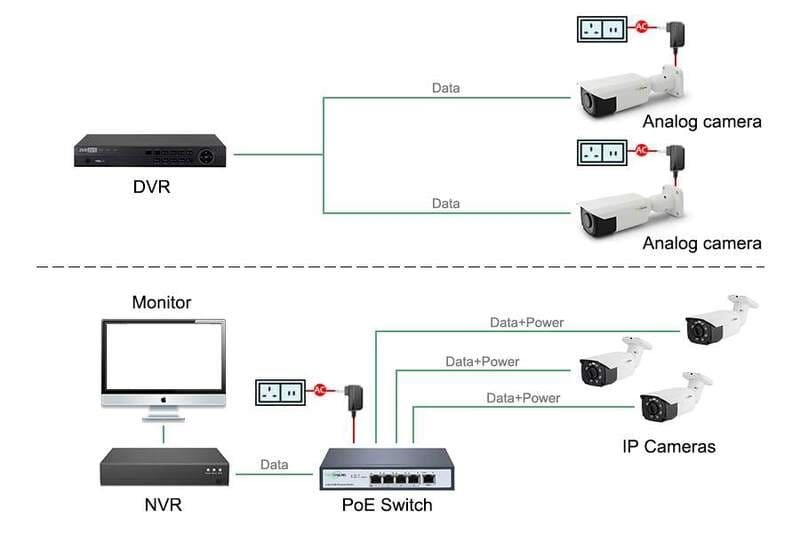
Power and Connectivity Options: IP Camera vs Analog Camera
Power Options for IP Security Cameras
- Power over Ethernet (PoE): A single Ethernet cable carries both power and network data. This makes setup much easier. I find this the best choice for clean installations.
- Separate Power Cable: Some IP cameras need their own 12V DC power cable along with their network link. The network can be wired or wireless.
- Battery-Powered Cameras: Great for remote spots. These run on batteries and many include solar panels for recharging. They work well even without access to power outlets.
Network Connectivity Methods for IP Cameras
- Ethernet: Gives a stable, wired link perfect for fixed setups. I recommend this for the most reliable video feed.
- Wi-Fi: Makes setup easier where running cables would be hard. Offers more freedom in camera placement.
- Cellular Connectivity: Uses 4G LTE networks. Perfect for remote watching in places like farms or building sites with no internet.
Power Options for Analog Cameras
- 12V DC Adapter: Most analog cameras need a separate power source. These come through 12V DC adapters linked by power cables.
- RG-59 Siamese Cables: These mix coaxial wiring for video with two copper wires for power. This makes wiring much simpler.
- 5-Amp Power Supply: Best for systems with multiple cameras. Keeps power steady for high-demand models like PTZ or infrared cameras.
Video Transmission in Analog Cameras
- Coaxial Cables with BNC Connectors: Main way to send video signals from analog cameras to Digital Video Recorders (DVRs).
- Network Capabilities via DVR: The cameras can’t connect to networks, but DVRs with network features let you access footage remotely.
- Extended Signal Distance: Using Ethernet cables (Cat5, Cat5e, or Cat6) with video baluns helps send video signals over longer distances.
- Wireless Transmission (Rare): Not standard, but analog cameras can send signals through the air over short ranges if the signal is strong.
Key Trend for Remote Locations
Solar-Powered, Cellular-Connected Cameras: These setups appear mostly in IP camera systems. They bring security to remote, off-grid spots like building sites or farms. I’ve found they offer some of the most reliable watching solutions.
Data Transmission Capabilities of IP Camera vs Analog Camera
IP Camera Data Transmission Distance
Wired Connections: Ethernet cables with PoE have a maximum range of 100 meters (328 feet). With extra gear:
- PoE extenders can boost range to 500-700 meters.
- Fiber optics can stretch data transmission up to several kilometers, such as 2.5 km or more.
Wireless Connections:
- Standard IP cameras can send data through the air up to 150 feet.
- Better models can reach up to 500 feet. Walls, signal issues, and other factors can reduce this range.
Analog Camera Data Transmission Distance
- Coaxial cables offer a transmission range of up to 300 meters.
- Twisted-pair cables allow for longer ranges up to 1.5 kilometers. This depends on cable quality and how it’s set up.
Security of Data Transmission
IP Cameras: Higher Security Measures
- Encryption: I recommend using secure protocols like WPA2 or WPA3 for data protection, especially on wireless networks.
- Authentication: Use strong, unique passwords. I suggest adding two-factor authentication for better safety.
- Network Protection: Install firewalls and update firmware often to close security gaps.
- Cloud Storage Protection: Make sure your data is encrypted during sending and storage.
- Physical Security: Protect your cameras from tampering to stop unwanted access.
Analog Cameras: Limited Protection Against Interception
- Video signals sent through coaxial or twisted-pair cables are not encrypted. Someone with physical access to these cables can intercept your video.
- On the plus side, analog systems don’t connect to the internet. This makes them less likely to be hacked remotely than IP cameras.
Storage Devices: Picking the Right Option IP Camera Vs Analog Camera
Storage plays a key role when choosing between analog and IP cameras for your CCTV system. I’ve compared storage options for both types below:
Storage Devices Comparison
Analog Cameras:
- Use DVRs (Digital Video Recorders) to store footage.
- Convert analog signals to digital format on local hard drives.
- Designed for onsite storage.
IP Cameras:
- Offer more storage choices:
- SD/TF cards: Good for small systems or short-term use.
- NVRs (Network Video Recorders): Work best for central storage in big setups.
- Cloud storage: Perfect if you want secure off-site backups.
- NAS (Network-Attached Storage): Great if you need storage you can expand and share.
Storage Location and Access
Analog Cameras: Data stays on DVRs, making remote access harder unless you add cloud transfer.
IP Cameras: Cloud storage lets you access footage easily through the internet. You can check your security system from anywhere, not just at your site.
Storage Size and Needs
IP Cameras:
- Support high-res video up to 4K, creating bigger files.
- Need more storage space. I recommend larger drives or NAS systems.
Analog Cameras:
- Limited to lower resolutions (up to 720p).
- Create smaller files, using less storage.
- Work well for small setups that don’t need much storage.
Installation: IP Camera Vs Analog Camera
Analog Cameras Installation
- Analog cameras need two wires – one for video and one for power.
- I find this setup simple for anyone who can handle basic wiring.
- I recommend these for places that don’t have network wiring already in place.
IP Cameras Installation
- IP cameras use just one cable for both power and video through PoE.
- You can get wireless models too, but I don’t trust them for must-have security.
- Setting up might need some network know-how. If you’re new to networks, you might need help.
Scalability: IP Camera Vs Analog Camera
Analog Cameras Scalability
- To add more cameras, you must run new cables to your DVR.
- You can’t add more cameras than your DVR has ports, so you might need to buy a bigger one.
IP Cameras Scalability
- I like that you can add new cameras to your network without major changes.
- The setup is quick with the control software.
- You can add as many cameras as your network can handle.
Initial Purchase and Installation Costs
Analog Cameras: Cheap Options with Basic Features
- Camera Prices: Medium-quality analog dome cameras cost between $50 to $150 (OptiView USA).
- Installation Costs: A system with 10 analog cameras costs about $1,000 to install. This price works best in buildings already wired for coaxial cables (Get Safe and Sound). Analog systems are easier to set up and cost less if wiring already exists.
IP Cameras: More Expensive with Better Features
- Camera Prices: IP cameras range from $250 to $500 for medium-quality models. They cost more because they offer better resolution and connect to networks (OptiView USA).
- Installation Costs: Setting up seven IP cameras costs around $700. You’ll also need network switches (about $500) (Pelco). Power over Ethernet (PoE) makes wiring simpler but needs some network setup at first.
Efficiency Comparison: Fewer IP Cameras Do More
IP cameras have higher resolution and wider views. One IP camera can often replace three or four analog cameras. This might save money in large areas needing wide coverage (Gateway Lock and Security).
IP Camera Vs Analog Camera: Future Trends
Analog Cameras: Overview and Limitations
Declining Use: Analog cameras are being phased out as IP technology takes over. I’ve seen them mostly in older systems where upgrades aren’t possible due to budget limits or existing wiring.
Limited Upgrades: You can add new accessories to analog cameras, like video encoders, but I find they still fall short of IP cameras in features, picture quality, and software options.
Cost Considerations: People pick analog systems for their cheaper upfront price. But I’ve noticed they cost more long-term since they lack the performance and growth options that IP cameras offer.
IP Cameras: Advanced Features and Benefits
Modern Technology: IP cameras are the best in surveillance tech today. They have super-clear video (up to 8K), smart analytics, and work well with other devices, making them ideal for today’s security needs.
Smart Features: These cameras use AI for face scanning, tracking movement, and predicting events. They also connect with smart home systems and building controls to improve automation.
Better Processing: IP cameras use cloud storage and edge computing for faster data handling and better storage. This makes the whole system run more smoothly with less delay.
Simple Wiring: Power over Ethernet (POE) makes setup easier with just one cable for both power and data. This makes installation simpler and helps when you want to add more cameras.






