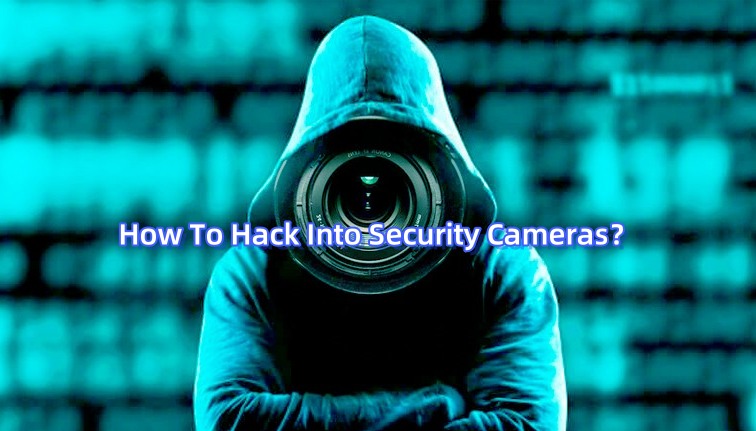This article will guide you through the V380 Camera Setup, ensuring a quick and effective installation to enhance your security system.
You will learn how to set up your V380 camera correctly and explore the Top 5 V380 Security Camera Suppliers to help you choose a reliable partner for your security needs.
The V380 camera offers versatile features like real-time streaming and motion detection. A correct setup is crucial to maximize these capabilities, ensuring smooth operation and optimal performance.
Step-by-Step Guide to V380 Camera Setup
Step 1: Connect to Power
Alright, let’s get that V380 camera setup going. First things first, plug the camera into a power source. You’ll notice the indicator light flashing. Patience is key here—wait until that light stabilizes. This means your camera is powered up and ready to rock.
Step 2: Download and Install the V380 App
Next up, you’ll need the V380 app. Head over to your app store—whether you’re on Android or iOS, the app is available for all. Search for “V380” and hit that download button. Installation is usually a breeze. Once it’s on your device, you’re one step closer to securing your home.

Step 3: Connect to WiFi
Time to get connected. Open the V380 app and select “Add Device.” You’ll see an option for “Wireless Connection”—tap on that. Now, enter your WiFi password. This is where the magic happens. The camera will take a moment to connect to your network.
If you get stuck, don’t stress. The app comes with a handy in-app tutorial. It’s like having a tech guru in your pocket, guiding you through each step.
Step 4: Device Configuration
Now for the fun part—customizing your V380 camera settings. Through the app, you can adjust the camera’s angle to get the perfect view. Want to tweak the video quality? No problem. You can also set up alarm notifications for any motion detected.
Let’s take it a step further with scheduled recordings. Imagine you’re on vacation but want to keep an eye on things at home. You can set up specific times for the camera to record. This way, you don’t miss a thing, and your storage doesn’t get clogged with unnecessary footage.
And there you have it! Following these steps, your V380 camera setup will be smooth and straightforward, ensuring your home is monitored effectively.
Common Issues and Solutions for V380 Camera Setup
1. Connection Failure
One of the most frustrating issues during the V380 Camera Setup is connection failure. Before you pull your hair out, let’s troubleshoot this.
First, check the WiFi signal. Ensure your camera is within the range of a strong and stable WiFi signal. Weak signals can often be the culprit. Use an app like WiFi Analyzer to check the signal strength at the camera’s location.
Another simple yet effective solution is to restart the device. Just like any other electronic device, sometimes all your V380 camera needs is a good old reboot. Unplug it, wait for about 10 seconds, and plug it back in. This can refresh the connection and solve many issues.
Lastly, make sure your router is not overloaded with too many devices. If necessary, disconnect a few devices to see if that resolves the issue.
2. Video Lag
Video lag can be a dealbreaker, especially if you’re relying on real-time footage for security. But don’t worry, there are a few tweaks you can make to reduce or eliminate lag during your V380 Camera Setup.
Firstly, consider lowering the video resolution. While high-definition video is great, it can be demanding on your network. By reducing the resolution, you lessen the data load, which can significantly improve the streaming quality. Most V380 cameras allow you to adjust the resolution settings via the app.
Secondly, optimize your network environment. Ensure that your network bandwidth is sufficient for video streaming. For instance, avoid streaming 4K videos or downloading large files on the same network while using the camera. Using a dedicated WiFi channel for your security devices can also help reduce congestion and improve performance.
3. Unable to Receive Alarm Notifications
Alarm notifications are crucial for security, and missing them can be a significant issue. Here’s how you can ensure that you receive those critical alerts from your V380 camera.
First, ensure the app has the necessary permissions. On your smartphone, navigate to the app settings and make sure notifications are allowed. For iOS devices, go to Settings > Notifications > V380 and make sure “Allow Notifications” is enabled. For Android devices, go to Settings > Apps > V380 > Notifications and ensure all necessary permissions are granted.
Additionally, check that your phone is not in Do Not Disturb mode, as this can silence notifications. It’s also worth verifying that your internet connection is stable, as notifications require a reliable data connection to be delivered promptly.
By addressing these common issues during the V380 Camera Setup, you can ensure a smoother and more reliable security experience. Whether it’s a connection failure, video lag, or missed notifications, these simple yet effective solutions will keep your surveillance running smoothly.
Top 5 V380 Security Camera Manufacturers
Choosing the right security camera manufacturer is crucial for an effective surveillance system. Whether you prioritize innovation, reliability, or affordability, these top 5 manufacturers offer excellent options compatible with the V380 Camera Setup. Remember, a well-chosen camera not only enhances security but also provides peace of mind.
1. ICseeCam: Leader in Innovation
ICseeCam is a pioneer among security camera manufacturers, particularly known for their expertise in V380 Camera Setup. This security camera supplier has been in the business for over a decade, offering cutting-edge technology and reliable products. They provide an array of cameras that are not only easy to install but also come with advanced features like AI motion detection, night vision, and remote access.
ICseeCam’s commitment to quality is evident in its customer satisfaction rate of 95%. Their cameras integrate seamlessly with the V380 app, making the setup process straightforward even for beginners. Plus, their robust customer support ensures that users can get help whenever needed.

2. Shenzhen VStarcam Technology Co., Ltd.: Excellence in Home Surveillance
VStarcam is a well-known security camera manufacturer offering an extensive range of IP cameras compatible with the V380 Camera Setup. As a leading surveillance camera supplier, they focus on providing cost-effective solutions with features like two-way audio, cloud storage, and motion detection.
VStarcam cameras are known for their high-definition video quality and ease of use, making them a popular choice among home users and small businesses. Their commitment to innovation ensures that users receive the latest technology in security surveillance.
3. Wansview: Reliable Security Solutions
Wansview is a prominent name among surveillance camera manufacturers, offering a variety of security cameras that work seamlessly with the V380 app. Known for their durability and high performance, Wansview cameras include features such as pan-tilt-zoom capabilities and infrared night vision.
Their products are well-regarded for delivering reliable security solutions for both residential and commercial purposes. Wansview is committed to providing excellent customer support to ensure a smooth setup experience for all users.
4. Tenvis Technology Co., Ltd.: Innovative Camera Designs
Tenvis is a trusted security camera supplier specializing in innovative cameras compatible with the V380 Camera Setup. Their products offer easy installation, HD video quality, and smart motion alerts.
As a leading security camera manufacturer, Tenvis is dedicated to enhancing user experience by integrating intelligent features and user-friendly interfaces in their cameras. Their strong emphasis on product development makes them a trusted supplier in the security camera industry.
5. Foscam: Affordable and Feature-Rich
Foscam is a well-regarded surveillance camera manufacturer providing a wide range of affordable security cameras that integrate well with the V380 app. Their cameras are equipped with features like wide-angle lenses, remote monitoring, and cloud service options.
Foscam’s reputation for affordability and quality makes it an excellent choice for budget-conscious consumers looking for reliable security solutions. Their easy-to-use cameras are ideal for homeowners and small business owners alike.
Conclusion
Mastering the V380 Camera Setup ensures your surveillance camera is efficient and effective. By following the steps outlined, you can easily set up your camera, troubleshoot common issues, and enhance your security measures. If you have custom product requests for your business, feel free to contact us at in**@ic******.com. We’re here to help you find the right solutions to meet your specific needs and ensure your security system operates at its best.