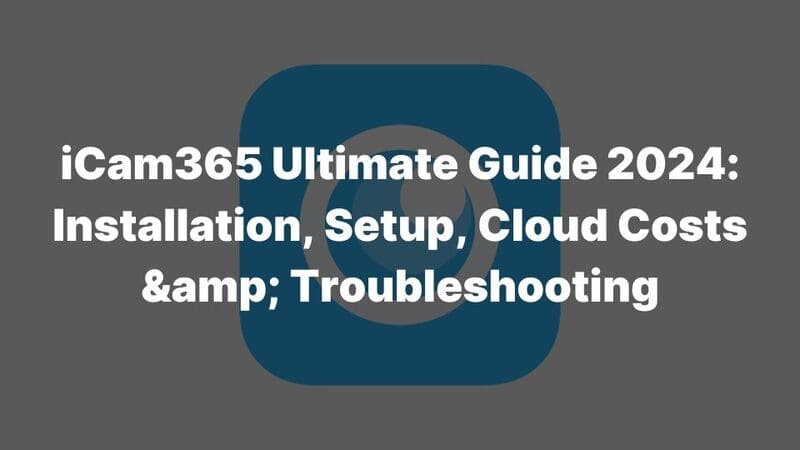Struggling with your ICSee Camera Setup? This article is here to help you master it in just 10 minutes. By the end, you’ll have your camera up and running smoothly.
I’ve got step-by-step instructions tailored for beginners, ensuring a hassle-free setup experience. With clear guidance and practical tips, you can trust this guide to simplify the process.
Once you’re done, you’ll enjoy enhanced security and peace of mind, knowing your camera is correctly installed.
In the following sections, we’ll cover the key steps, common pitfalls, and some pro tips. Let’s go! Let’s get started!
Step-by-Step Guide to ICSee Camera Setup
Step 1: ICSee Camera App Download
First things first, you need to get the ICSee camera setup started by downloading the ICSee app on your device. Whether you’re on Team Android or Team iOS, this process is a breeze.
Head over to the Google Play Store if you’re using an Android device, or the App Store if you’re on iOS. Simply type “ICSee” in the search bar, and hit download. Easy, right?
Once the app is installed, open it up. You’ll be prompted to set up an account. If you’re new to ICSee, create an account by filling in the essential details: name, email, and a secure password. Once that’s done, login, and you’re good to go!
Step 2: Powering Up Your ICSee Camera
Alright, moving on to the next step of the ICSee camera setup. Time to get your camera powered up.
Take your ICSee camera out of the box and connect it to a power source using the included power adapter. Once plugged in, it will go through its initial boot-up process. This typically takes a minute, so grab a coffee while you wait.
You’ll know it’s ready when the indicator light comes on or starts flashing. Now we’re talking!
Step 3: Connecting the Camera to Your Network
Connecting your ICSee camera to your network is a pivotal part of the setup process. Let’s dive into the nitty-gritty.
-
Wi-Fi Connection: Open the ICSee app and navigate to the “Add Device” section. Select your camera model and follow the prompts to connect it to your Wi-Fi network. Make sure you have your Wi-Fi password handy.
-
Ethernet Connection: Prefer a wired setup? No problem. Just connect your camera to your router using an Ethernet cable. This method is usually more reliable and faster.
Are you running into connectivity issues? Don’t stress. Ensure your device is within range of your router, and that the signal isn’t being interfered with by walls or other electronic devices. Restarting your router and camera can also work wonders.
Step 4: Adding the Camera to the ICSee App
You’ve got your camera powered and connected; now let’s add it to your ICSee app.
Open the app again and go to the “Add Device” section. Here’s where things get interactive—use your phone’s camera to scan the QR code on your ICSee camera.
Once scanned, the app will recognize your device, and you’ll go through a few on-screen prompts to finalize the setup. Follow the on-screen instructions precisely, and within minutes, your camera will be successfully added to your app.
Step 5: Configuring Camera Settings
Last but not least, let’s fine-tune your ICSee camera settings to optimize its performance.
-
Motion Detection and Alerts: Navigate to the settings menu within the app. Set up motion detection alerts to be notified whenever there’s movement in the camera’s field of view. This is crucial for security purposes.
-
Video Quality and Storage Options: Adjust the video quality settings to find a good balance between clarity and storage consumption. High resolution is ideal for identification but will use more storage. Decide whether you’re storing footage locally on an SD card or backing it up to cloud storage.
Taking a few minutes now to configure these settings will ensure your ICSee camera is tailored to your specific needs. And there you have it—your complete ICSee camera setup guide!
Wasn’t that a walk in the park? Now, sit back, relax, and enjoy the peace of mind that comes from knowing your space is secure.
Top 4 iCSee Camera Manufacturer
1. ICSEECAM
Product Range: ICSEECAM is all about variety. Whether you need solar cameras, 4G cameras, PTZ cameras, hunting trail cameras, or baby monitors, they’ve got it covered. What sets them apart is their compatibility with popular apps like ICSee, Ubox, V380, and Tuya. So if you’re focused on Icsee Camera Setup, ICSEECAM makes it a breeze.
Market Share: If you’re looking at the numbers, you’ll know that ICSEECAM holds a significant chunk of the market. With over 20 years in the industry, they’re a veteran. They export to an impressive list of countries: Brazil, Peru, Canada, Australia, the UK, the Netherlands, Cambodia, Nigeria, and Libya. That’s some serious reach!
Company Advantages: Quality, customization, and consistency—these are ICSEECAM’s fortes. They offer bespoke solutions for logos, manuals, app appearances, and even languages. And let’s not forget their stringent quality control system that ensures every product, from sample to bulk order, meets top-notch standards. Almost like having your cake and eating it too, right?
2. Shenzhen Anran Security Technology
Product Range: When it comes to versatility, Shenzhen Anran Security is hard to beat. From wireless NVR kits and PTZ cameras to smart home products, they offer a wide array of options. Best of all? They’re all ICSee compatible, making your Icsee Camera Setup as seamless as possible.
Market Share: Domestically and internationally, Anran Security has carved out a strong foothold. Their continuous focus on innovation has given them a solid reputation for integrating advanced technology into their range.
Company Advantages: What makes Anran shine? Their R&D capabilities and cutting-edge manufacturing. They offer features like AI human detection, two-way audio, and real-time alerts, setting them apart in the industry. Think of them as the trendsetters in tech within the security camera market.

3. Hiseeu Technology
Product Range: Hiseeu Technology is all about options. Whether it’s wireless cameras, NVR kits, PTZ cameras, or baby monitors you’re after, they’ve got you sorted. And yes, they’re perfectly compatible with the ICSee app for a hassle-free Icsee Camera Setup.
Market Share: Hiseeu has marked its territory in the global market, particularly focusing on North America and Europe. Their competitive pricing and reliable products have won them a loyal customer base.
Company Advantages: Hiseeu Technology’s customer-centric approach is what hits home. Excellent after-sales support and continuously updated products ensure clients get the latest in tech. It’s like they say, the customer is king—or queen!
.jpg)
4. XMARTO
Product Range: XMARTO specializes in wireless security cameras, NVR systems, and smart home devices. Designed for both residential and commercial markets, their products are easily installable and ICSee-compatible, making the Icsee Camera Setup straightforward and user-friendly.
Market Share: XMARTO’s footprint is expanding, especially in North America and Europe. By focusing on user-friendly designs and affordable prices, they’ve become a favorite choice among consumers.
Company Advantages: Cost-effectiveness without compromising quality—that’s XMARTO’s mantra. They emphasize ease of use and customer satisfaction, providing extensive support and resources to help users set up and manage their security systems effectively. It’s like having a tech-savvy friend who’s always there to help!
.jpg)
Benefits of Using ICSee Cameras for Home Security
Using an ICSee Camera setup for your home security is more than just a smart choice—it’s a game-changer. Here’s why:
-
Remote Access Anywhere Anytime – Ever wish you could check on your home while on vacation? The ICSee app allows you to monitor footage in real time, no matter where you are. Plus, you’ll get instant notifications if something’s up.
-
Enhanced Protection – According to Statista, homes with security cameras are 300% less likely to be broken into. With features like motion detection and night vision, ICSee cameras offer robust layers of security.
-
Easy Installation – Setting up an ICSee camera can be done in minutes. Many models, especially the solar and 4G versions, are practically plug-and-play. No need to fish wires through your walls or hire a specialty installer.
-
Affordability – For the level of technology packed into these cameras, they come at a surprisingly low cost. Traditional home security systems can run into thousands of dollars, whereas a single ICSee camera setup can cost just a couple of hundred.
Conclusion
Congratulations on successfully setting up your ICSee camera! You’re now equipped with enhanced home security and peace of mind. Remember to regularly check and update your camera settings and app to keep everything running smoothly.
If you encounter any issues, have questions, or have custom product requests for your business, contact us to find the perfect solutions tailored to your needs. Our support team is always here to help.
Thank you for choosing ICSee for your home security needs. Enjoy the confidence and security that comes with knowing your home is well-protected. Stay safe and secure with ICSee!