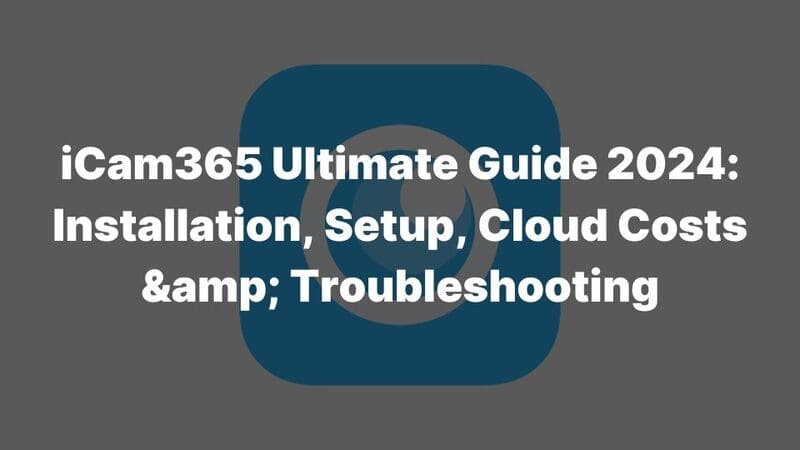This article provides a comprehensive guide on how to connect my V380 camera to WiFi, helping you enhance your home security system. You’ll learn how to integrate your camera into your network smoothly, ensuring a reliable connection.
We offer a step-by-step guide to ensure a hassle-free setup, making your security system more effective. By the end, you’ll be equipped to handle any connectivity issues and maximize your camera’s potential.
Additionally, we’ll introduce some top security camera manufacturers, to help you choose the best products for your security needs.
Prerequisites for Connecting V380 Camera to WiFi
Before you learn How To Connect My V380 Camera To WiFi, make sure you have the following essentials on hand:
- V380 Camera: The main device you want to connect.
- Power Adapter: To power the camera.
- Smartphone: For downloading the app and configuring the camera.
- Stable WiFi Network: Ensure you have a reliable WiFi connection for the camera to operate.
These prerequisites are essential for successfully connecting your camera, as recommended by leading surveillance camera manufacturers.
Step-by-Step Guide on How To Connect My V380 Camera To Wifi
Follow these steps to successfully learn how to connect my v380 camera to wifi. This guide ensures a smooth setup, adhering to the best practices recommended by security camera manufacturers.
Step 1: Power Up Your V380 Camera
- Description: Ensure the camera is plugged into a power source.
- Details: Wait for the camera to boot up until you hear a beep, which indicates it is ready for setup.
- Tip: Make sure the power outlet is functioning correctly to avoid any interruptions during the setup process.
Step 2: Download and Install the V380 App
- Description: Access the app store on your smartphone.Head to the Google Play Store if you’re on Android, or the App Store if you’re using iOS.
- Details: Search for “V380” and install the app. If you don’t have an account, create a new one, or log in with your existing credentials.
- Tip: Ensure your smartphone is connected to the internet for a smooth download and installation.
Step 3: Add Your V380 Camera to the App
- Description: Open the V380 app and begin adding your device.
- Details: Tap on the “Add Device” button, select “WiFi Smart Camera,” and follow the on-screen prompts to proceed with adding your camera.
- Tip: Keep your camera close to your router during this step to ensure a stable connection.
Step 4: Configure WiFi Connection
- Description: Connect your camera to the WiFi network.
- Details: Enter your WiFi network name (SSID) and password in the app. Bring your smartphone close to the camera to ensure a strong signal. Wait for a voice prompt from the camera indicating a successful connection.
- Tip: Double-check your WiFi credentials to avoid connectivity issues and ensure your network is operating on a 2.4GHz band.
Step 5: Finalize Setup
- Description: Complete the setup and ensure your camera is functioning.
- Details: Name your camera within the app for easy identification. Access the live feed to verify the camera’s operation and check the video quality.
- Tip: Adjust the camera’s position if necessary to ensure optimal coverage of the desired area.
By following these steps, you’ll have your V380 camera connected to WiFi and ready to keep an eye on things, just like a pro. Whether you’re at home or away, your security camera will be up and running, thanks to this easy setup process.
Troubleshooting Common Issues When Connecting My V380 Camera To Wifi

If you encounter issues while learning How To Connect My V380 Camera To WiFi, here are some troubleshooting tips:
-
Camera Not Connecting to WiFi: Ensure your WiFi network is 2.4GHz, as V380 cameras may not support 5GHz networks. Check if your router settings allow new devices to connect.
-
Weak WiFi Signal: Place your camera closer to the router to improve signal strength. Consider using a WiFi extender for better coverage.
-
App Crashes or Freezes: Ensure the V380 app is updated to the latest version. Restart your smartphone and try again.
-
Login Issues: If you cannot log in, verify your credentials and ensure your internet connection is stable. Reset your password if necessary.
-
Camera Offline: If the camera shows offline in the app, restart the device and check the WiFi connection.
These tips can help resolve common connectivity issues, drawing on the expertise of CCTV camera manufacturers.
Recommended Security Camera Manufacturers
Choosing a reliable security camera manufacturer is crucial for a successful setup. Here are the top five manufacturers renowned for quality, innovation, and exceptional service:
1. ICSEEcam: ICSEEcam is a leading provider of customizable security cameras, offering a broad range of solutions that cater to various business needs. Known for its reliable and cost-effective products, ICSEEcam excels in helping small and medium-sized enterprises enhance their security infrastructure. Their cameras are designed with flexibility in mind, allowing businesses to tailor features like logo customization and app integration to match their specific requirements. ICSEEcam’s commitment to quality and customer service ensures that clients receive top-notch support and innovative products at competitive prices.

2. Hikvision: As a global leader in security products, Hikvision is renowned for its cutting-edge technology and wide range of cameras, including advanced AI and machine learning capabilities. Their products are favored for their performance, durability, and adaptability in diverse environments, from small retail spaces to large industrial facilities. Hikvision continuously invests in research and development, ensuring they remain at the forefront of security innovations. Their global network and strong customer support make them a trusted choice for businesses seeking reliable security solutions.
3. Dahua Technology: Dahua Technology is celebrated for its comprehensive video surveillance equipment, providing a full spectrum of security solutions tailored to various applications. Their product lineup includes high-definition cameras, intelligent video analysis, and integrated security systems. Dahua’s commitment to innovation is reflected in its continual development of advanced features like night vision, facial recognition, and cloud-based management. With a strong focus on customer satisfaction and extensive global reach, Dahua is a preferred partner for businesses seeking robust and scalable security systems.
4. Axis Communications: Specializing in network cameras, Axis Communications offers high-quality security solutions characterized by their cutting-edge technology and user-friendly design. Axis is known for pioneering innovations in video surveillance, including network-based solutions that provide superior image quality and remote accessibility. Their products are ideal for a wide range of applications, from public safety to private enterprise security. Axis’s dedication to sustainability and open technology standards makes it a top choice for organizations looking to integrate seamlessly with other security systems.
5. Bosch Security Systems: Bosch is recognized for its robust and reliable security products, focusing on performance, efficiency, and ease of use. Their advanced security cameras are equipped with features like intelligent analytics and remote monitoring, enabling businesses to enhance their security operations effectively. Bosch’s commitment to innovation and sustainability is evident in their energy-efficient designs and cutting-edge technology. With a strong emphasis on customer satisfaction, Bosch offers comprehensive support and training to ensure clients maximize the benefits of their security investments.
These security camera suppliers provide quality products that ensure a successful and reliable setup for your V380 camera, helping you achieve peace of mind and enhanced security for your property.
Conclusion
In conclusion, understanding how to connect my v380 camera to wifi is essential for maximizing your home security. This guide provides you with the necessary steps and troubleshooting tips to ensure a smooth setup process. By following these instructions, you can ensure that your V380 camera is fully operational and secure.
If you have custom product requests for your business or need further assistance, feel free to contact us at info@icseecam.com. We’re here to help you find the right solutions for your security needs.