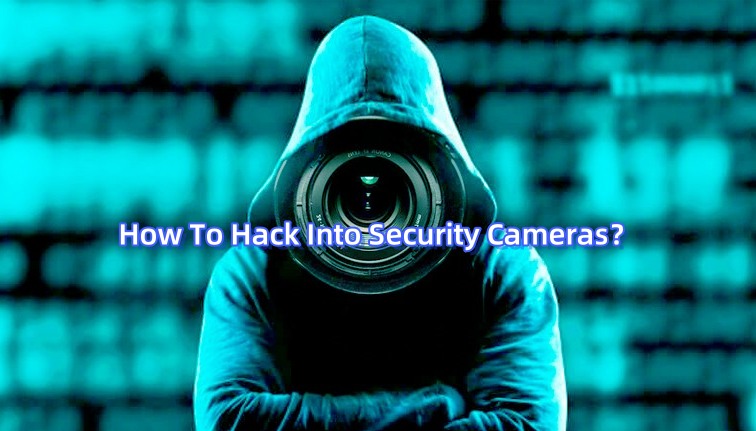Table of Contents
This tutorial will take the V380 Pro camera model HBS 1538 as an example to help you solve common problems while using the V380 Pro or V380 cameras.
*Please note that the v380 pro app is the latest vision of the v380 app, the two apps can share the same account.
How to turn on v380 pro cameras?
For most v380 pro cameras, there isn’t any turn-on button on the camera. Once the camera is connected to the power source, it will be turned on by itself.
So, if you want to shut down the camera, then just cut off the power source. Don’t worry about the connection between the camera, WiFi, and mobile, as long as the camera is connected to the power source again, it will be recovered.
How to reset your v380 pro cameras?
V380 pro security cameras are popular among customers, because of their affordability and ease of operation. You can refer to this video to connect your v380 camera to your phone and WiFi, it is very easy. If have problems connecting or the camera is offline for no reason, then a reset process will be necessary.
Press and hold the reset button until you hear the device’s beep, and the camera will start to reset. After the reset is complete, you can reconnect your camera to your mobile and WiFi.
Where is the reset button of the V380 pro cameras?
1. A reset cable
V380 camera models like HBS-2025 have a cable directly used for resetting. Eliminate a cable connected to the power source and a network cable interface, the other one will be the reset cable. Open the protective cap and you will see the reset button.
2. A button at the bottom of the lens
Cameras like HBS-5700, the reset button is at the bottom of the lens. Turn the lens upwards, then the reset button will be exposed.
3. A button at the back of the camera
Video-calling cameras like HBS-1538, the reset button is at the back of the camera.
How to retrieve your v380 pro camera password?
Lorem ipsum dolor sit amet, consectetur adipiscing elit. Ut elit tellus, luctus nec ullamcorper mattis, pulvinar dapibus leo.
How to share your v380 pro camera with a friend?
A v380 pro camera can be only connected to one mobile, but it can be shared with others, so that house, elderly, and pet remote monitoring are available for all family members.
V380 pro device sharing steps:
Make sure that the person you want to share with has a v380 pro account. Click here get more information about how to register a v380 account.
- Click on the app and log in to your account.
- Find the device you want to share.
- Click the icon on the upper right, then hit the “Share” button.
- Enter the v380 pro account in the input box, who you want to share with.
- Click the “plus button” at the end of the input box to add the account to your friend list.
- Choose the account in the friend list, press the “invite” button, and then the camera was successfully shared with your friend.
Accept a device sharing someone sent to you.
Accepting a device sharing that your friend sent to you is very simple. Just log into your V380 Pro app and you will receive a pop-up reminder. Just accept the invitation, and then you will be able to visit the camera on your phone.