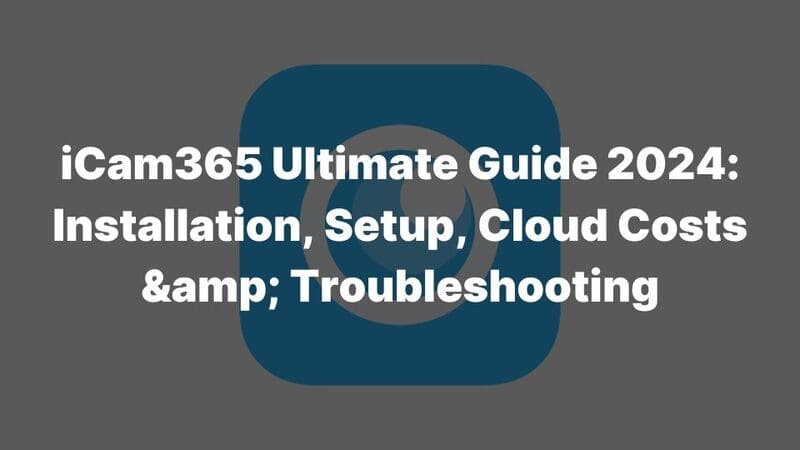Over the years, the Ring cameras have been popular among homeowners due to their reliability and ease of handling. Among many features installed in these cameras, one well-known feature is the usage of an LED light as a means of communicating its status through color changes. Of these, one might find a solid blue light on Ring cameras catchy and may wonder what this kind of light indicates. These blue lights from my experience could indicate many scenarios, and one would like to understand what is meant. This article provides an explanation for the potential reasons behind a solid blue light and in which situations such may appear.
Understanding Ring Camera Light Indicators
To understand the significance of the solid blue light on Ring cameras, it’s essential to first familiarize ourselves with the camera’s light indicators. These lights are key to understanding the device’s current status and troubleshooting any potential issues. Typically, a pulsing blue light signals that the camera is in setup mode or connecting to a Wi-Fi network.
However, when the blue light becomes solid, it means the ring cctv camera is either booting up or actively recording. I’ve found that this clear indicator helps ensure the device is functioning as intended, saving me time and effort when monitoring its status.
Why do the Solid Blue Light On Ring Camera Matter?
- Shows Active Recording or Streaming: The solid blue light confirms the camera is recording or sending live footage, ensuring your security system is active.
- Boosts User Confidence: Seeing the blue light gives users confidence that the camera is working properly for home surveillance.
- Acts as a Deterrent: The visible blue light warns potential intruders that the camera is recording, adding extra security.
- Helps Troubleshoot: If the blue light does not appear as expected, it may signal problems like power failure or connection issues. Users can follow troubleshooting steps to fix it.
What Does Solid Blue Light On Ring Camera Mean?
A solid blue light on the Ring camera typically means the device is actively performing an important task. Here are the main scenarios where you might see this light:
1. Camera Starting Up
- The ring camera’s solid blue light shows when the camera is booting up after being powered on or restarted.
2. Camera Recording
- The blue light appears when the camera is recording or streaming live footage. This happens in these cases:
- Motion Detection: The camera detects movement and starts recording.
- Manual Activation: You start recording or streaming via the Ring app.
- Live View Mode: When you access the live feed through the app.
3. Speaker On for Two-Way Audio
- When the blue light is solid, it indicates the speaker is active for two-way audio, allowing you to talk through the camera.
Other Situations You May See the Solid Blue Light On Ring Cameras
1. Successful Setup
- A solid blue light indicates the camera is successfully connected to your Wi-Fi during the initial setup.
2. Alexa Commands
- When you use Alexa to control the Ring camera, a brief blue light will show when the camera is activated.
3. Firmware Updates
- The ring camera blue light may appear during a firmware update, signaling that the camera is improving its software or security.
Additional Instances of Solid Blue Light On Ring Cameras
1. Power Cycle or Reset
- If the camera is rebooting or performing a factory reset, the blue light will appear.
2. Internet Connectivity
- A solid blue light might indicate a connectivity issue, showing that the camera is trying to establish or maintain a stable Wi-Fi connection.
3. Camera Startup
- A solid blue light can briefly show when the camera powers up.
Other Blue Light Patterns on Ring Camera
In addition to the solid blue light, Ring cameras can show other light patterns that signal different statuses:
- Slow Blinking Blue Light: This pattern shows that the camera is in setup mode and ready to connect to Wi-Fi.
- Fast Blinking Blue Light: This usually means the camera is being reset or had an issue during the Wi-Fi setup.
- Spinning Blue Light: This indicates that the device is charging or starting up. Once fully charged, the light will turn solid blue.
- Blue Light Flashing Four Times: A successful setup is shown by this flashing pattern.
These blue light indicators help you monitor and troubleshoot your Ring camera’s status.
Troubleshooting blue light on Ring camera
If the blue light stays on or doesn’t show, follow these steps to fix the problem:
1. Check Your Internet Connection
- Ensure your camera is connected to a stable Wi-Fi network.
- Place your router closer to the camera if the connection is weak.
- Restart your router if connectivity issues persist.
2. Verify Power Supply
- Check that the camera is securely plugged into a working outlet.
- Try a different power outlet if needed.
3. Restart the Camera and App
- Restart the Ring camera to fix minor glitches.
- Force close and reopen the Ring app on your smartphone to ensure it’s functioning properly.
4. Update Firmware
- Open the Ring app to check if there are any pending firmware updates.
- Update the camera to ensure optimal performance and security.
5. Perform a Factory Reset
- If all else fails, reset the camera to its default settings by holding the setup button for 20–30 seconds.
If problems persist, consult the Ring manual or contact Ring customer support for further help.
Summary
A solid blue light on Ring security camera can mean anything from setup complete to firmware updates and even normal operation during live view or voice commands. It is important to understand the context in which the solid blue light appears to discern a potential issue that requires troubleshooting. Following the proper steps for fixing this solid blue light on Ring cameras, as explained in this article, can eliminate any concerns and allow them to function correctly for optimal performance and peace of mind.
If you have custom product needs, feel free to contact us for affordable and high-quality home security cameras. We offer tailored solutions to meet your specific security requirements.