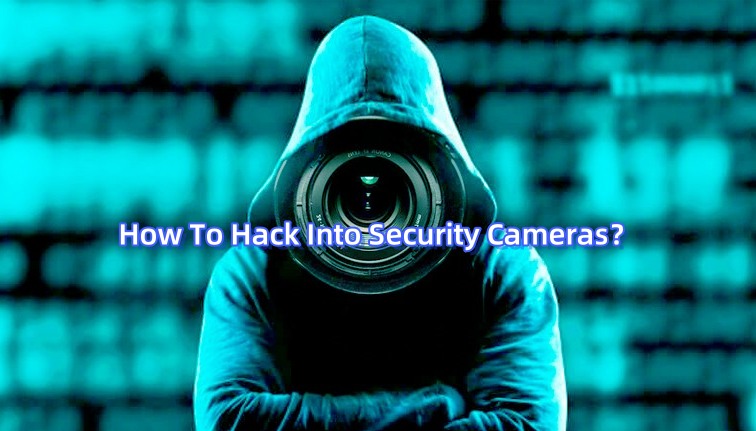Ever watch surveillance footage and wonder what causes ghost images on security cameras? Ghostly images that hover or double on the screen might seem spooky—paranormal activity? Not quite. It’s a camera glitch. Here’s a review of the culprits that can help you patch things up.
What Are Ghost Images on Security Cameras?
Ghost images on security cameras are visual distortions caused by technical issues, leading to unclear footage. These effects manifest as duplicate, overlapping images or faint afterimages that persist after the original object or scene has moved. For example, imagine a person walking past the camera; instead of one clear image, you might see a faint outline trailing behind them. This can make it seem like multiple people were present or create a ghostly appearance.
Such distortions often occur due to factors like lens reflections, improper camera settings, or environmental interference, such as bright light sources or motion blur. For instance, if a camera faces a glass window reflecting sunlight, the overlapping images become more pronounced. Understanding these causes can help identify and address the root problem, ensuring your footage remains clear and reliable.

What Causes Ghost Images On Security Cameras?
What Causes Ghost Images On Security Cameras? Ghost images on security cameras can make footage unclear. These visual artifacts are caused by several factors, including security camera settings, environmental conditions, and equipment quality.
1. Lens Flares and Internal Reflections
Bright light sources, such as the sun or artificial lighting, can create lens flares when they reflect off the camera lens. These reflections can produce multiple images, causing a ghosting effect. This is most noticeable when cameras face direct light sources.
2. Infrared Interference
Security cameras with infrared (IR) night vision can also experience ghost images from IR interference. Reflections from the infrared LEDs can confuse the camera’s sensor, especially in low-light environments where the IR mode is active.
3. Reflections from Nearby Surfaces
Ghosting can also happen due to reflections from nearby surfaces like glass, metal, or water. These surfaces reflect light into the camera lens, causing confusion and resulting in ghost images. This issue is more common in environments with shiny or reflective materials.
4. Direct Sunlight and Window Placement
Security cameras installed near windows may produce ghosting due to the fact that light reflecting from the glass creates internal lens reflections. This is sometimes strong when cameras are in direct sunlight, for instance, at sunrise or sunset, therefore producing bright reflections that it cannot process.
5. Motion Blur and Environmental Factors
Ghosting can also be enhanced by fast-moving objects or sudden changes in lighting. The motion blur, caused by the quick movements across the camera‘s field of view, may result in trailing effects that resemble ghost images. Suddenly, shadows or bright flashes may confuse the camera‘s sensor and lead to visual artifacts.
6. Camera Quality and Settings
Poor-quality cameras or their incorrect settings, such as wrong exposure, white balance, or frame rate, add to ghosting. By constantly adjusting camera settings and keeping the firmware updated, one can reduce these visual artifacts.
Solutions to Prevent Ghost Images on Security Cameras

To prevent ghost images on wireless security cameras, focus on proper setup and maintenance. Here are some practical solutions:
1. Avoid Direct Light Exposure
- Camera Positioning: Place security cameras away from direct light sources like the sun or bright artificial lights to avoid lens flares and reflections.
- Use Lens Hoods: Add lens hoods or shades to reduce the impact of direct light.
2. Optimize Lighting Conditions
- Proper Site Lighting: Ensure the area is evenly lit but avoid overly bright lighting that may increase ghosting.
- Low-Light Environments: In dim conditions, ensure the camera has enough light to prevent ghosting caused by poor illumination.
3. Avoid Physical Obstructions
- Clear Field of View: Place security cameras where there are no obstructions, including reflective surfaces or objects that can block the lens.
- Check for Reflections: Keep shiny surfaces or windows out of the camera’s view to avoid reflections.
4. Adjust Camera Angles
- Sun Position: Avoid positioning cameras directly facing the sun, especially at sunrise or sunset, as lens flare can cause ghosting.
- Adjust Camera Angles: Change security camera angles to reduce the chance of capturing lens flare during these times.
5. Adjust Camera Settings for the Environment
- Custom Settings: Fine-tune settings like frame rate, resolution, and shutter speed to match the lighting and activity levels.
- Consider Activity: In high-activity areas, adjust settings for clearer footage without ghosting.
6. Maintain a Safe Distance from Light Sources
- Prevent the Camera from Containing Glare and Reflections: Position security cameras away from light sources to prevent glare.
- Lens Hoods: Those used if cameras are close to light sources would lessen lens flaring.
7. Minimize Electrical Interference
- Keep Cameras Away from Interfering Devices: This means that the security camera should not be placed near wireless devices or large electrical appliances that may cause interference.
- Use Shielded Cables: Investing in quality, shielded cable would be more costly.
8. Regular Camera Maintenance
- Regular Inspections: Regular home security camera inspection for dirt, dust, or worn-out lenses, which may lead to ghosting.
- Lens Cleaning: Lenses must be cleaned often to prevent extreme dirt buildup leading to ghost images.
9. Invest in High-Quality Equipment
- Advanced Features: Cameras with better image sensors and faster shutter speeds would help minimize blurring.
- Improved Video Processing: Advanced video processing in the camera helps curb the appearance of ghosting.
10. Update Camera Firmware
- Keep Firmware Updated: Regularly update the security camera firmware to fix any known issues related to ghosting.
Conclusion
Ghost images can significantly impact the effectiveness of your security system, but understanding their causes and implementing preventive measures can greatly reduce their occurrence. Regular maintenance, proper camera setup, and investing in high-quality equipment are essential steps to ensure clear and reliable footage. Stay proactive in monitoring environmental factors and addressing technical issues promptly.
With advancements in camera technology, solutions like ICSEECAM‘s security cameras are designed to minimize these issues and enhance monitoring reliability.