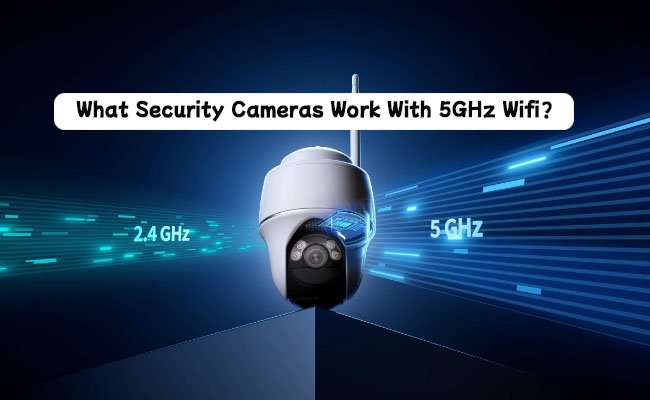WiFi cameras have recently been in high demand, especially in Mexico City. More and more people switch to the use of WiFi cameras instead of other means of providing for their security needs for their homes and businesses. The reason is very simple-they are just so convenient and easy to set up, with no messy wiring, and they also provide reliable real-time monitoring.
The application of surveillance technology has enormously increased in Mexico City. According to a report provided by INEGI in 2022, video surveillance equipment used in urban homes had increased by 15% in the last five years. This has been motivated by the trend of the safety concern in busy areas where security is highly focused.
A leading WiFi camera manufacturer has been instrumental in this shift, offering products that are both affordable and advanced. These devices have become vital for crime prevention, helping residents and business owners feel more secure in their spaces.
Key Features to Look for in WiFi Cameras
-
Resolution: Choose wifi cameras with at least 1080p for clear images. Opt for 2K or 4K for more detail.
-
Field of View: Select cameras with a view range of 110° to 180° to reduce blind spots.
-
Night Vision: Night vision is crucial in the dark; infrared or color night vision is best within 20-100 feet.
-
Motion Detection: Pick wifi cameras with smart or AI-driven motion detection to cut down on false alerts.
-
Two-Way Audio: Make sure the camera offers clear audio for speaking with others or warnings.
-
Cloud and Local Storage: Look for storage that includes both cloud and SD card options.
-
App Compatibility: Ensure the app is reliable and works on various platforms for easy use.
-
Power Source: Consider wireless for flexibility; PoE offers constant power.
-
Weatherproof Rating: Outdoor cameras need IP65 or better for protection from the elements.
-
Pan, Tilt, Zoom (PTZ): Use these features for full area coverage.
-
Smart Home Integration: Make sure it works with Alexa, Google Assistant, or other smart platforms.
-
Data Encryption and Security: Choose cameras with strong encryption and two-factor authentication.
-
Alerts and Customizable Zones: Use these for focused monitoring and timely notifications.
Top 10 WiFi Camera Brands in Mexico
Finding the right WiFi camera in Mexico can be challenging with so many choices. Here are the top 10 security camera brands known for offering quality and reliable products.
1. ICSEEcam
ICSEEcam is a leading WiFi camera manufacturer known for its innovative, high-quality security solutions. Their products cater to different needs, providing strong security for both homes and businesses. Features like night vision and motion detection make their cameras ideal for enhancing your surveillance.

2. Syscom
Syscom is a major distributor of security equipment in Mexico. They offer a wide range of WiFi cameras from top international brands, ensuring that customers in Mexico have access to the latest in security technology.
3. Koblenz
Koblenz, famous for its home appliances, also offers reliable WiFi cameras. Their products are easy to use and well-suited for tech-savvy homeowners looking for solid home surveillance.
4. Steren
Steren is a well-known surveillance camera manufacturer in Mexico, offering various electronics, including WiFi cameras. Their products are available nationwide, making them an accessible option for homes seeking simple and effective security solutions.
5. Inalarm
Inalarm focuses on providing high-performance surveillance systems. Their range of WiFi cameras is designed for both businesses and homeowners, offering reliable and user-friendly security options.
6. Tecnosinergia
Tecnosinergia distributes security technologies across Mexico. They offer tailored WiFi camera solutions for a variety of security needs, from home setups to large commercial systems.
.jpg)
7. Videovigilancia
Videovigilancia provides more than just WiFi cameras; they offer installation and integrated security solutions. If you’re looking for complete protection, they ensure your property is well secured.
8. Electrónica Gonzalez
Electrónica Gonzalez is a trusted retailer in Mexico, offering a range of security products, including wifi smart cameras. Their focus on the local market ensures that customers find the right products for their security needs.
9. CCTV Center México
CCTV Center México specializes in closed-circuit TV but also offers WiFi cameras. They serve both regular consumers and corporate clients, providing top-tier security services.
10. Intec
Intec delivers high-quality WiFi cameras for homes and businesses. Their products stand out for their clarity and performance, keeping your security ahead of the curve.
These brands represent the best of Mexico’s WiFi camera market, whether you’re after cutting-edge technology or expert advice.
Buying Guide of Mexico Wifi Cameras
1. Where to Purchase Wifi Cameras:
-
Authorized Dealers:
- Local Electronics Stores: Buy Wi-Fi cameras at well-known stores like Liverpool, Sears, and Best Buy.
- Specialty Security Retailers: Explore more options and get expert advice.
-
Online Marketplaces:
- Amazon Mexico: Offers a range of brands and models with customer reviews.
- Mercado Libre: Large site with many sellers and brand choices.
- Walmart Mexico: Order wireless wifi cameras online with in-store pickup.
- eBay Mexico: Find new and used Wi-Fi cameras at good prices.
2. Warranty Considerations in Mexico
- Manufacturer Warranty: Ranges from 1 to 3 years; check terms for coverage on parts and labor.
- Retailer Return Policies: Know your return and exchange options for defects.
- Local Support: Select dealers who provide local warranty services.
3. Installation Services Availability
- Professional Installation Services: Offered by retailers or third-party providers.
- Local Technicians: Search for specialists on Facebook Marketplace or classifieds.
- DIY Installation: Most cameras come with easy-to-follow instructions.
4. Common Payment Methods and Financing Options
-
Payment Methods:
- Credit/Debit Cards: Use most major cards.
- PayPal: A secure option available at some stores.
- Cash Payments: Accepted in stores; some online platforms allow cash transactions.
-
Financing Options:
- Installment Plans: Available from retailers or third-party finance companies.
- Credit Offers: Look for promotional finance deals or cashback with card purchases.
- Buy Now, Pay Later (BNPL): Pay in interest-free installments on some platforms.
Legal Considerations for Using Wifi Cameras in Mexico
When using Wi-Fi cameras in Mexico, it’s important to follow privacy laws and regulations regarding data protection and installation. The Federal Law on the Protection of Personal Data (LFPDPPP) governs security cameras, as they collect personal data. You must obtain consent from people being recorded, especially in private spaces. Article 16 of the Mexican Constitution reinforces privacy rights, banning surveillance without consent.
For residential camera installation, place cameras to respect neighbors’ privacy and avoid recording public areas. It’s also a good idea to inform visitors about the cameras, often with visible signs.
Regarding data protection, the LFPDPPP requires that you store recorded data securely, keep it only as long as necessary, and delete or anonymize it when no longer needed. If a data breach occurs, inform affected people and the National Institute for Transparency(INAI) immediately.
Homeowners should follow these legal guidelines to avoid risks and ensure transparency. Consulting with legal experts familiar with Mexican law is recommended for full compliance.
User Tips and Best Practices for Wifi Cameras
1. Optimal Placement for Different Types of Spaces
- Living Rooms: Place WiFi cameras at a higher angle in living rooms to capture a wide view, covering entrances and windows. This setup maximizes coverage and reduces blind spots, as long as furniture doesn’t block the view.
- Entrances and Exits: Installing cameras near doorways helps monitor who comes and goes. Consider adding a doorbell camera for extra convenience.
- Backyards and Patios: For outdoor spaces, position cameras at corners or higher points like the eaves of your home. Use weather-resistant models to withstand harsh conditions.
- Garages: Placing cameras near garage doors allows you to monitor vehicles and deter unauthorized access.
- Staircases and Hallways: These areas are great for capturing foot traffic. A camera here ensures you can track movement and catch unexpected activity.
- Child or Elderly Care: For a gentle watch over vulnerable family members, place cameras in playrooms or near bedrooms. This way, you stay informed without being intrusive.
2. Network Security Recommendations
- Use Strong Passwords: A strong password is your first defense against unauthorized access. Treat it like the lock on your virtual front door.
- Enable Two-Factor Authentication (2FA): Turn on 2FA for an extra layer of protection, like a second key to access your camera settings.
- Regularly Update Firmware: Keep your camera’s firmware updated to patch vulnerabilities and enhance security. It’s like giving your system a health check.
- Secure Your Wi-Fi Network: Use WPA3 or WPA2 encryption and change default router settings to strengthen your network.
- Disable Unused Features: If you don’t use remote access or cloud storage, turn them off. Local storage can be a good alternative.
3. Maintenance and Troubleshooting
- Check Camera Angles Regularly: Verify your smart wifi camera angles to ensure they cover the intended areas without obstructions.
- Clean Camera Lenses: Wipe the lenses with a microfiber cloth to keep the footage clear.
- Check Network Connectivity: Make sure your camera has a stable connection. If streaming is slow, check signal strength or move the router or camera.
- Reboot Cameras Periodically: A simple reboot can fix minor issues and improve performance.
- Review Recorded Footage: Regularly check your video recordings to ensure everything is working and to stay informed of any incidents.
4. Integration with Other Smart Home Devices
- Smart Assistants: Connect your WiFi cameras to smart assistants like Amazon Alexa or Google Assistant for voice control and alerts.
- Smart Doorbells: Integrate cameras with smart doorbells to monitor entrances, complete with two-way communication.
- Home Security Systems: Combine your cameras with a home security system for centralized control and enhanced protection.
- Smart Lighting: Pair cameras with smart lights triggered by motion to increase security.
- IFTTT (If This Then That): Use IFTTT for custom alerts and automations, like getting notifications when motion is detected.
By following these practices, you can improve the performance and security of your WiFi cameras while integrating them into your smart home. Regular updates and maintenance will keep your surveillance systems running smoothly.
Conclusion
In Mexico’s competitive Wi-Fi camera market, choosing the right security camera manufacturer involves evaluating three essential factors:
- Reliability and Build Quality: Prioritize cameras that are robust and durable.
- Advanced Features at Competitive Prices: Look for features like motion detection and night vision, which are frequently available from local manufacturers at budget-friendly prices.
- Excellent Customer Support and Warranty: Opt for companies that provide reliable customer service and solid warranty options for extra assurance.
Looking forward, trends include AI-driven advancements for smarter detection, improved 5G connectivity, seamless integration with IoT devices, and a focus on sustainability with eco-friendly designs. Keeping abreast of these trends will help ensure enhanced security and peace of mind